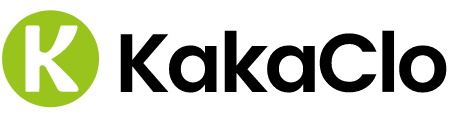For both novices and less experienced merchants, one of the most significant challenges is determining the perfect T-shirt design size to ensure the highest quality outcome for their products.
Incorrect image resolution and sizing can lead to imbalanced layouts, low print quality, and customer dissatisfaction.
To help you navigate these challenges, KakaClo has compiled a detailed T-shirt design size guide. This guide includes perfect image sizes for each printable area, common placement options, and optimal solutions for showcasing your artwork.
Bid farewell to uncertainty and embrace the perfection of T-shirt design sizes!
T-Shirt Design Layout Options and Sizes:
Our T-shirts offer a variety of design layout options, recognizing that the same-sized image may not deliver the best results on every print area. Let’s explore all possible layouts and the ideal image requirements for top-notch printing.
- Full Front or Center Chest Design:
- Design size for central chest print: 8-10 inches.
- Design size for full front print: 10-12 inches (width) x 10-14 inches (height).
- Ideal for covering the entire front with a large design or featuring cool graphics/logos on the chest.
- Supported file types: JPG, PNG, and SVG.
- Standard size for design files: 100 MB (JPG, PNG) or 20 MB (SVG).
- Maximum resolution: 30000 x 30000 pixels.

- Left Chest Design:
- Design size for left chest print: 3-4 inches.
- Perfect for cute pocket designs, school or team uniforms, or company logos.
- Suitable for both children and adult sizes.
- Supported file types: JPG, PNG, and SVG.
- Standard size for design files: 100 MB (JPG, PNG) or 20 MB (SVG).
- Maximum resolution: 30000 x 30000 pixels.

- Full Center Back Design:
- Design size for full center back print: Any size between 10-12 x 10-14 inches.
- Offers an ideal choice for diversity and creativity, providing a larger print on the back compared to the front.
- Supported file types: JPG, PNG, and SVG.
- Standard size for design files: 100 MB (JPG, PNG) or 20 MB (SVG).
- Maximum resolution: 30000 x 30000 pixels.

- Outer Back Neck Label Design:
- Design size for outer neck label: 2-4 inches.
- A creative way to draw attention to your brand slightly below the neckline.
- Popular for brand promotion without being overly extravagant.
- Supported file types: JPG, PNG, and SVG.
- Standard size for design files: 100 MB (JPG, PNG) or 20 MB (SVG).
- Maximum resolution: 30000 x 30000 pixels.
- Inner Neck Label Design:
- Design size for inner neck label: 2.5 x 2.5 inches.
- An excellent space for promoting your brand or providing additional information.
- The smallest but potentially one of the most crucial design sizes.
- Supported file types: JPG, PNG, and SVG.
- Standard size for design files: 100 MB (JPG, PNG) or 20 MB (SVG).
- Maximum resolution: 30000 x 30000 pixels.
- All-Over Print Design:
- Covers the entire T-shirt surface with the same design.
- Consider all seams, zippers, buttons, and collars for precise placement.
- Offers limitless creativity for a visual masterpiece.
- Supported file types: JPG, PNG, and SVG.
- Standard size for design files: 100 MB (JPG, PNG) or 20 MB (SVG).
- Maximum resolution: 30000 x 30000 pixels.
- Sleeve Design:
- Short sleeve print design size: 3 inches.
- Long sleeve print design size: 2-4 inches (width) and 4-15 inches (height).
- Ideal for showcasing unique graphics or text on sleeves.
- Supported file types: JPG, PNG, and SVG.
- Standard size for design files: 100 MB (JPG, PNG) or 20 MB (SVG).
- Maximum resolution: 30000 x 30000 pixels.
Summary:
Perfect T-shirt design sizes involve careful consideration of print area, placement, and image resolution. Whether opting for a central front, left chest, back, or sleeve design, adhering to recommended sizes and printing requirements ensures high-quality outcomes. Embrace creativity, effectively promote your brand, and captivate your audience with precisely sized T-shirt designs.