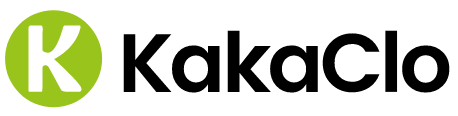Payment Method
Paying with Credit Card
-Choose your items and add them to your shopping cart, select “Credit Card” and click the button “PROCEED TO CHECKOUT”
.png)
-Complete your shopping by entering your credit card information and clicking the button “PROCEED TO CHECKOUT”
.png)
There may be times when your payment method cannot be used, for example, if you select a credit card that is expired.
Paying with PayPal
1. With PayPal, you can send payments quickly and securely online.
2. Through PayPal, you can pay with a credit card, debit card, or bank account balance.
3. Once your order is submitted, you will be redirected to PayPal's site where you can make the payment.
Advantages of using PayPal
Payment is traceable. You can trace the status of your payment using your PayPal account. KakaClo doesn't receive your credit card number or bank information (it is safely encrypted through PayPal's server), which limits the risk of unauthorized use.
.png)
Paying with Balance
Top up your KakaClo pay balance before using the payment method. You’ll find the “Top-up” button on the “Personal Center” of your backend.
.png)
After top up, select “Credit Card” and click the button “PROCEED TO CHECKOUT”.
Make sure there are sufficient funds in your balance.
.png)