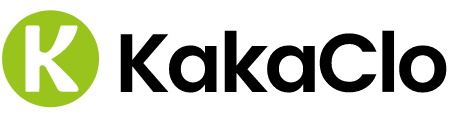Are you an aspiring entrepreneur looking to establish your online presence? Look no further than Shopify, one of the world’s leading eCommerce platforms. With its user-friendly interface and powerful features, Shopify enables you to create and manage your online store effortlessly. In this comprehensive guide, we will walk you through the ten essential steps to set up your very own Shopify store. Let’s dive in!
Step 1: Sign Up for a Shopify Account
To kickstart your Shopify journey, the first step is to create a Shopify account. Simply visit the Shopify homepage, where you will find the option to start a free trial or click the “Get Started” button to create your account. Provide your email address, create a password, and choose a store name. For professionalism, it’s recommended to use your business email address.
Step 2: Input Store Details
Once your Shopify account is set up, proceed to input additional information about your store. This includes personal contact details, your sales goals, your current sales volume, and the primary objective of your Shopify store. You will also need to provide billing information to complete the setup of your Shopify business account.
Step 3: Design Your Shopify Store
Now that your account is ready, it’s time to design your Shopify store and create an appealing online presence. Shopify offers a user-friendly website builder that requires no coding knowledge. Begin by customizing the look of your site through the “Customize the Look of Your Site” option on the main dashboard. Keep your brand guidelines and target audience in mind while choosing a theme, selecting brand colors, determining page layout, and uploading logos, photos, and videos. Shopify provides a vast collection of free themes to suit your store’s style and personality.
For a fully customized and branded look, consider collaborating with freelance designers from Pietra. They can assist you in setting up your Shopify store, creating brand guidelines, designing your logo, and customizing your Shopify theme and page layouts.
Step 4: Add Products
Now that your store is visually appealing, it’s time to populate it with products. When adding products to your Shopify store, ensure they are optimized for both search engines and potential customers. Craft engaging product titles that incorporate relevant keywords, and provide comprehensive product descriptions that inform and entice buyers.
Don’t have products yet? No worries! Pietra offers a wide network of suppliers and manufacturers who can help you design and produce custom products for your Shopify store. Integrating Pietra with Shopify allows your products to sync seamlessly, and Pietra can even handle order fulfillment and shipping logistics on your behalf.
Step 5: Categorize Your Products
To enhance user experience and simplify navigation, it’s crucial to create category pages for your products. Organize your offerings into logical categories, such as shirts, pants, outerwear, and shorts for an apparel company. Each category page should feature relevant products that align with customers’ preferences and buying habits.
Step 6: Pick a Unique Domain Name
To make your Shopify store easily accessible, you need a unique and memorable domain name. Your domain name serves as your online address and should reflect your business and industry. Choose a domain name that is relevant, easy to remember, and aligned with your brand identity.
Step 7: Choose a Payment Processor
To receive payments from your customers, you must set up a reliable payment processor through Shopify. With numerous payment processors available, it’s recommended to offer multiple options to cater to diverse customer preferences. Having a seamless and secure payment process increases the likelihood of converting more sales.
Step 8. Determine shipping and handling
To remain competitive against large retail giants like Amazon, setting up your shipping and handling to get products to customers’ doors as soon as possible is important.
In a few simple steps, you can easily sync KakaClo’s Fulfillment Services with your Shopify store to offer shoppers two-day shipping on most orders. With our low-cost warehouses that can manage and ship your inventory, you’ll be able to provide exceptional customer service to your audience.
Step 9: Publish Your Shopify Store
Congratulations! Your Shopify store is now ready to go live. Before publishing, conduct a thorough review to identify any typos, grammatical errors, or user experience issues. Pay attention to detail and ensure that everything is in order. Once you are confident in the quality of your site, hit the publish button and watch your online store become accessible to the world.
Step 10: Periodically Test Your Shopify Store
Setting up your Shopify store is just the beginning. Regular testing is crucial to identify and rectify any usability issues or bugs that may hinder your website’s performance. Continuously optimize your site to maintain competitiveness in search engine rankings and provide an outstanding user experience to your customers.
Integrate KakaClo with Shopify
By following these ten steps, you can establish a successful and thriving Shopify store. Leverage the power of Shopify’s robust features, integrate with Pietra for additional support, and unlock the potential of your online business. Now that you know how to build an online store with Shopify, turn to KakaClo for all of your supplier and fulfillment needs. Get ready to showcase your products, engage customers, and achieve eCommerce success with Shopify!
FAQ’s
1. What is Shopify and how does it work?
Shopify is a leading eCommerce platform that enables entrepreneurs to create online stores and sell products. It operates on a Software as a Service (SaaS) model, providing tools and resources for inventory management, payment processing, and more.
2. How do I create a Shopify account?
To create a Shopify account, visit the Shopify homepage and click on the “Get Started” button or start a free trial. Provide your email address, create a password, and choose a store name.
3. Can I customize the look of my Shopify store?
Yes, Shopify offers a user-friendly website builder that allows you to customize the appearance of your online store. You can choose from a variety of themes, select brand colors, and design page layouts to create a unique and appealing store.
4. How do I add products to my Shopify store?
Adding products to your Shopify store is straightforward. Optimize your product listings with engaging titles and descriptions that include relevant keywords. You can also consider working with Pietra, a platform that connects you with suppliers and manufacturers for custom product designs.
5. How do I set up payment processing on Shopify?
Shopify provides various payment processors to choose from. Select the payment options that best suit your business needs and preferences. Setting up payment processing allows you to securely and efficiently receive payments from customers.